But first, why buy a cloud contact centre?
The short answer is that it makes life simpler. You can be up and running quickly and easily. And your contact centre is available via any connected browser without a single download. Think about it—that’s a dream for both creative resourcing and consolidating scattered service centres.
Daily life’s better, too. For instance, supervisors can monitor performance across regions—nearly impossible with an on-premises version. Also, functionality is standardized, so it’s much easier to nail down best practices across teams or the entire organisation.
Since there’s zero footprint, you don’t have to worry about data centre space or the people to look after it. Yet a cloud contact centre solution ticks all the right boxes for security, resiliency, and redundancy—absolute musts for disaster recovery and business continuity.
What else? OPEX-based pricing allows organisations of all sizes to access cloud contact centre capabilities previously out of budget. Also, cloud pricing is based on your demand cycle, so there’s no wasted licensing or other dramas during a crisis. You just rescale.
In between such critical moments, there are regular software updates—fast, global, and without disruption. You stay at the forefront of the “latest and greatest,” focused on executing brilliant customer experiences.
In big picture terms, the cloud is becoming home to lots of corporate data, applications, and workflow because it allows everyone to move much faster and connect all the dots.
It also marks a change in approach for larger organisations that have probably been chasing the expensive and complex vision of an all-in-one suite of applications. Cloud computing reverses this logic—you can pick the world’s best application to meet every need, every user, and every business case.
Get the right people on board
Your first task in successfully steering your buying project is to get the right people on board. How complex this becomes depends on the decision-making culture within your organisation and how difficult it is to find and engage the right people.
For smaller organisations, the route is usually simple and obvious. In larger organisations, you might first need to find a sponsor—someone who can help point you in the right direction and provide ongoing advice. (If you are that person, please skip to Chapter 2.)
To win senior commitment and sponsorship, you need to confirm two things:
There’s an organisational intent to invest.
The decision-making process will be backed at a senior level to ensure it stays on track.
By the way, it may take a few steps to get final approval. Large organisations sometimes break this process into a number of “gateway” decisions, the first simply being permission to gather the facts needed to formally present the case. However, more nimble organisations might condense the whole decision to invest into a far shorter period of time.
In many cases, a face-to-face session with those who control the budgets is a smart move to build trust and learn their priorities. In return, let them know what matters to you and what you want to achieve.
What kind of person makes a great sponsor? They should be central to the final decision-making process, either as a powerful influencer or final arbiter. Before that point, they might help remove roadblocks or act as a champion for the project.
Choose your sponsor with care—they can make a crucial difference in the final outcome.
Operational Buy-In
You have your senior endorsement covered; now it’s time to win over the operational teams. At this point, you’re simply introducing the idea of investing in a cloud-based customer service solution. Gathering detailed user requirements happens later.
It’s always smart when “selling” an idea to think through what you want to say and anticipate how your audience will react. What matters to them? Will they see your project as a threat or an opportunity? In their reality, do they win or lose as a result?
Just provide the main details—avoid over-selling. Listen closely to their reactions. Note anything they want you to take into consideration. Then later, you can address their concerns when you sit down for a more detailed discussion on user requirements.
Who should you include in this phase? Well, that depends on what you intend to use the solution for. If it’s entirely service-centric, then just talk to those in the existing contact centre. If you don’t have a call centre, determine who else needs to be consulted—sales, customer experience leaders, or others.
The principle is simple: Talk to the people who would feel they deserve to have a voice in choosing a cloud contact centre, and let them make an early contribution. In that way, you start with them on your side.
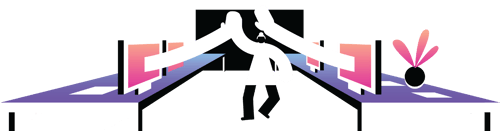
Why make the investment?
Your next task is to justify why investing in a cloud contact centre makes commercial sense.
Organisations usually focus on the usual three-letter acronyms—like ROI (return on investment) and TCO (total cost of ownership)—as the core of their business case. But in truth, it should be more than that. It should capture the full scope and reasoning for making an investment.
This will include both “hard” and “soft” benefits. For instance, what is the quantifiable value of customer satisfaction? Few organisations can articulate how this directly impacts their commercial performance, yet many regard it as a central benefit for this kind of solution.
Business cases can range from comprehensive and highly structured to informal and brief. It all depends on your decision-making culture and what’s considered adequate proof.
What does this mean in practice? If this is your first time, ask for examples of successful ROI/TCO models. Make sure you understand how your own organisation frames a successful business case. Anticipate that the decision-making criteria may be only partially set if this type of solution has never been purchased before. And make this topic an early discussion with your sponsor.
A couple points to remember:
Make a clear argument. Write out your key headings and the main points you want to cover under each heading. Share this with the decision-making team to make sure you’re on the right track.
Compare “like for like.” Say you’re comparing TCO between an on-premises and cloud solution over a 3-5 year period. Since cloud solutions have innovation and latest features baked into the standard pricing, remember to estimate the additional cost of upgrading and replacement that an on-premises solution would require to keep pace.
The same goes for comparing ongoing operational costs. For instance, remember to factor in internal IT support staff and overhead costs for housing on-premises equipment versus a cloud contact centre.
Capturing the benefits
By the way, Vonage has some really useful data we are happy to share with you. We see many examples of business cases, so we know what a great one looks like. Or, maybe we can help validate a key assumption you need firming up. If you need help with your business case development, contact us.
Selecting the right solution
Every organisation has its own language to describe the topics we’re about to discuss, starting with “strategic needs”—those that relate to the broader, more impactful issues in your organisation, particularly Customer Service, Marketing, and Sales.
How do we deliver value to our customers?
Can we use customer service as a competitive advantage?
What’s important in our ability to succeed at customer acquisition, retention, and growth?
How can we move beyond functional silos with our customers?
How do we balance our “cost to serve” goals against our “customer satisfaction” goals?
What style of interaction represents our brand values?
What do we mean by a multichannel strategy in today’s market?
What is the future role of any existing on-premises applications versus cloud-based versions?
How does this solution need to integrate into our overall ecosystem that manages the customer lifecycle?
All great questions. But how do you use them to define needs? First, briefly consider each question. Then concentrate on answering the ones relevant to your organisation. Finally, ask yourself: “Given each answer, what must the solution be capable of delivering?”
What you should end up with is a list of key capabilities, such as “proactive service,” “personalisation,” “seamless customer experience,” etc. Your task is complete once you’re satisfied that:
All relevant strategic issues are identified
The way in which the solution needs to support them is articulated and clear
After completing strategic needs, repeat the process for operational needs. This time, the focus of your questioning is quite different. Operational needs are those that relate to the day-to-day running of your customer interaction centre (or whatever you choose to call it), like efficiency, effectiveness, user experience, compliance, security, decision-making, etc.
Here are some examples to get you started:
What levels of resourcing and site flexibility are needed?
What information do we need for strategic and operational decision making?
What matters to customers and colleagues in terms of user experience?
How do we cater for our home workers (if used)?
What compliance needs to be baked into the solution?
How can we deliver an outside-in view of our performance?
What are our complete security needs?
How will information and activity move between on-premises and cloud applications?
This process is particularly effective for existing call centres that wish to highlight important needs by comparing the old way of doing a series of tasks with a new approach—even more so when the difference between old and new is a step change.
Establishing priorities
Once you’ve produced both strategic and operational lists, your next task is to sort your needs into “essential” and “nice to have”—this helps you focus on the right priorities when you get to selection time. It will also give you a point of reference to ensure that some of your non-essential needs are met later on.
The priority matrix below allows you to assess the impact of filling a need in two ways—first, on customers and colleagues, and second, on organisational priorities. Plot the locations for all your strategic and operational needs. Obviously, those located in the upper right-hand box are top priority.
Once you’ve filled in the matrix, it can be used to screen potential solutions and assess vendor responses. Then check that you’re delivering against the needs you originally said were important as you build your implementation plan.
Gathering operational input for your contact centre
In the last two sections, we concentrated on needs analysis. This section looks at the options you have for collecting the data.
Most organisations will want to gather stakeholder views to make sure all relevant voices are heard. Who is ideally included? It should be key representatives from all the functional teams who will be impacted by a cloud contact centre.
Many of them will have already been part of your first milestone—winning internal buy-in. Only this time, you’re in listening mode. Collect views through one-on-one interviews, online surveys, or workshop-style team exercises.
If you’re under time pressures, you could complete the strategic and operational needs analysis alone or with a small team. Then simply share the output with your wider audience, so all they need to do is vote on pre-defined features. This allows the wider stakeholder group to still contribute by helping establish priorities.
The procurement process
You might think this topic would be central to a buyer’s guide, but we’re going to say comparatively little. That’s because every organisation has well-defined processes and protocols for buying, which everyone is expected to follow.
We will make the obvious point that the success of this phase is all about clear communication—even more important than adhering to a checklist.
Avoiding these most common mistakes
There are all sorts of “gotchas” that can emerge along the buyer’s journey. Here’s a list of classic mistakes that are worth avoiding:
Operating under deadlines that produce poor-quality choices
Failing to distinguish between “needs” and “wants”
Issuing RFPs that are so light on business needs that vendors respond with everything in the hope that something sticks
Ignoring the practical value of demos and selecting entirely from vendor’s written responses
Failing to invest enough time on customer references
Not getting “under the skin” of the differences between on-premises, hosted, and cloud-based solutions
Not making an accurate comparison between upfront and hidden costs (e.g. provisioning and integration for the former, or database administration, help desk, and change management for the latter)
As we mentioned in the previous chapter, solutions and partners normally go hand-in-glove—if you buy one, you get the other. But that’s not always the case.
Solutions can be sold through a third party, such as an outsourcer or a hosting specialist. And for some, these options can make sense. For instance, an outsourcer might provide both the solution and people.
However, to simplify what is now an increasingly busy market, your choice of partner falls into one of two groups.
Premises-Based Vendors—They initially were skeptical of the appeal of the cloud. However, their customers are on board with the cloud, so these vendors are now in the process of producing hosted and cloud versions of their core solutions.
But they face the fundamental mismatch that cloud solutions introduce into the heart of their culture and operating model. They struggle to match the speed of innovation from “pure play” cloud vendors, given their own longer R&D cycles. And finally, many are suffering the consequences of how they have historically dealt with customers. The younger cloud vendors come across as more responsive and customer-focused.
Cloud-Based Vendors—They’re still typically in rapid growth mode as the market expands from small-sized deals to the opportunity of upgrading medium-sized contact centres. Their core issue is that they are typically smaller than the premises vendors and are still catching up to 30 years of R&D. But their general agility and speed of innovation means that the functionality gap is rapidly closing.
A key issue at this point in the market’s development is to select a partner who has a strong, creative, forward-thinking vision with enough stability to stay the course.
How to Assess a Potential Partner
There are many opportunities to check out whether a potential partner fits your criteria. Such scouting might even start months before any formal tender process.
How you go about this is obviously up to you. But we’ve identified some points that warrant careful consideration, yet can be easily ignored in tick-box evaluation cultures:
The organisation’s vision for cloud-based innovation and the quality of their leadership team
The cultural fit between their people and yours
The financial stability of the organisation
The quality of relationship they develop with customers
Their attention to detail and commitment to being the best
The level of passion for what they are doing
The solution and its forward momentum as described in their roadmap
Questions to ask
In addition to your selection team’s formal evaluation process, there are always opportunities for further insight. A well-timed question can sometimes reveal much more about the type of partner you’re considering than anything conveyed in an RFP. Here are some you might want to fire off at some point during the selection phase:
Talking to the organisation
- What is our best choice?
- What extra value do you offer over your competition?
- What does your CEO believe makes your organisation special?
Talking to reference customers
- How close was reality to what was promised?
- What's the best and worst of working with them?
- Which of the benefits that you've gained matter most and why?
Although this is primarily a buyer’s guide, we wanted to include a few thoughts on this final phase, since it requires as much attention as the other steps you’ve taken so far.
Compared to premises-based installations, provisioning a cloud contact centre is lightning fast. In Vonage’s case, the average time required to implement a 50-seat single-site contact centre is 1–2 weeks, and 4-6 weeks for a 250-seater.
What about more complex situations? A Vonage client who needed to consolidate customer interactions across 20 countries had their three regional service hubs up and running in eight weeks. This included all the behind-the-scenes changes implicit in such a project.
Implementations can be completed on-site or remotely. In fact, our fastest ever turnaround happened off-site at Dreamforce. Following a challenge from senior management, 20 seats were up and running in under 25 minutes!
Planning for a successful implementation
One of the great joys in buying a cloud contact centre solution is that there’s still creative energy to make sure the new solution really works.
Often, the time and costs of training, changing workflows, and generally bedding things in were ignored in on-premises implementations. Technology dominated the agenda. The net result was that little actually improved, and the expected ROI fell short.
This time, things can be different. Go back to the original reasons why you wanted to invest in this new capability. What improvements had you envisioned? Imagine once the technology is working—what else needs to change? The answer will be a cocktail of people, behavior, policy, and workflow.
Each of those might have their own challenges. So make a plan. Use the checklist below to ensure you’ve identified all the important topics and that everyone is aligned with the changes you're introducing.
About Vonage Contact Center
We know a thing or two about contact centres, and we’ve used that knowledge to build Vonage Contact Center.
With Vonage, you can put impressive customer service front and centre. Our seamless integration with major CRMs gives your agents the context they need to quickly resolve customer calls. Advanced routing ensures that customers are connected with the right agent. And we join your contact centre and the rest of the organisation into one powerful, reliable communications platform.
How Vonage approaches cloud innovation
We code our own solutions. We control our own roadmap. Your life doesn't suddenly crash if something happens to a third-party piece of the overall solution—more common than you might think.
That’s why we can offer proven availability and are one of the few cloud contact centre providers to publish performance data. This allows you—and for that matter our competitors—to check if all our services are currently operating within expected thresholds.
At the same time, having our own coding team presents a huge creative opportunity. You'll find proof in the many patents we’ve secured, each developed around a piece of core functionality, such as routing, workforce management, or analytics.
Vonage Contact Center: An Overview
Vonage provides two versions of its core solution, Vonage Contact Center. Each focuses on customer engagement in a particular way. Check out Vonage Contact Center for Service, and Vonage Contact Center for Sales.
There are also standard and advanced versions of Vonage Contact Center to suit your needs—from as few as five agents up to many thousands.
Let’s look under the hood
Vonage’s core system components include automatic call distributor (ACD), computer telephony integration (CTI), interactive voice response (IVR), call recording, conferencing, voicemail, personalized messaging, post-call IVR-based surveying, and reporting. Plus, Vonage Contact Center integrates seamlessly with CRM solutions from Salesforce, ServiceNow, and Microsoft Dynamics.
A quick note about two of our call-recording features: First, recordings are automatically attached to a CRM customer record at the end of the call, making them instantly shareable across sales, marketing, and service. Second, call recording also works for mobile users of Vonage Contact Center, such as “on the move” sales teams.
You choose whether to use PSTN or VoIP. Voice quality over IP can sometimes be a challenge, especially across globally dispersed centres. We recognize that and cater to both needs.
Routing options, including skills-based, conditional, personalized, context-based, and real-time adaptive routing, let you get very smart in how you design traffic flows. This enables personalized services by customer segment or even individual, which works especially well when a CRM is deployed with Vonage Contact Center.
Some of our key management features ...
You’ll find a wealth of information about Vonage Contact Center’s capabilities here. But let’s look at a number of features that together provide an effective performance management framework:
Reports: Real-time and historical reports are easy to build as one-off or standard reports from a library of templates; they can be scheduled and sent via email on a daily, weekly, or monthly basis
Dashboards: When reports aren’t fast enough, use real-time configurable dashboards allowing everyone to focus in on what matters minute-by-minute
Alerts: Team leaders can set up alerts delivered as emails or SMS that trigger whenever SLA thresholds are reached
Quality Monitoring: Team leaders can monitor live interactions, whisper coach, or conference in on a call as needed; post-call survey results can be used for agent evaluations
Messaging: Team leaders can influence performance during a shift using a broadcast feature to distribute information to agents
And some of our biggest differentiators
These modules also deserve a mention:
Vonage Connect dialler is perfect for outbound activities, like sales calls and prospect qualification, and can boost a team’s productivity.
Vonage Contact Center’s self-service IVR helps your customers when they don’t actually need to speak to you.
Vonage’s speech analytics tool, Conversation Analyzer, monitors up to 100% of all calls, fully transcribing all phone conversations recorded in the system and ensuring that the correct phrases are being said and identifying incorrect or undesirable phrases.
Vonage’s AI Virtual Assistant, integrated with Vonage Contact Center, adds intelligence to any conversation in a customer’s journey, delivering enhanced self-service interactions that engage every caller in natural language.
Vonage Contact Center includes a fun gamification option to reward employees when they reach a personal or business goal.
Global Voice Assurance routes calls through the most efficient path by leveraging the local telephony infrastructure—regardless of where the caller and agent reside—to deliver exceptionally clear voice quality.
What you can expect from Vonage
Stability—Vonage Contact Center is the result of Vonage acquiring NewVoiceMedia in September 2018. Beyond the financial stability—Vonage is a Nasdaq-listed company with several thousand employees and revenues in the billions of dollars—the acquisition means Vonage owns all the technology of its three-way play across cloud contact centres, unified communications, and APIs.
Culture—For the human angle, please check out who we have in our leadership teams. We’re proud of the talent we’ve put together. Everyone is committed to powering perfect conversations between our clients and their customers, ensuring that they can market, sell, and service better than their competition. You can expect simple, transparent, and honest communication from us at all times.
Design Philosophy—From a technical perspective, Vonage adheres to this core cloud philosophy: “To deliver a single-instance, multi-tenant product with a single version of code in production.”
The result: an enterprise-class, omnichannel communications platform delivered via true multi-tenant cloud architecture—all our clients and calls share a common infrastructure and application as a globally available service.
Since we own our own code, we’re free to customize. We don’t use third-party plug-ins, since our design aim is to reduce complexity, but can integrate to third-party products.
We also offer hassle-free provisioning—you don’t need to download anything to the desktop. We’re 100% web-based, unlike many others who require legacy components to function.
Security and Compliance—We take our security seriously, and Vonage Contact Center has a comprehensive set of security measures based on best-practices and lessons learned. This includes, but is not limited to: regular penetration testing, security patching and antivirus anti-malware scans, intrusion detection, daily vulnerability alert monitoring, and building servers to a specification to meet best practices for security.
Access to the system is role-based and controlled via log-in and password authentication. Data is encrypted, both in transit and at rest, and Vonage Contact Center includes certifications and compliance for ISO27001, HIPAA, SOC2 Type II, GDPR, and PCI DSS.
SLA (Service Level Agreements)—With Vonage, you can expect full resilience. We deliver flexible and elastic scalability, so you can cope with any short-burst upsurges in demand. And we spell it out in industry-leading SLAs.
Thanks for reading our buyer's guide
Contact Us
If you found the information above helpful and want to learn more about Vonage Contact Center, fill out the form or call us at 0330 808 9348 (Lines are open from 9.00 to 18:30 Monday - Friday, except bank holidays). We'd love to provide a free demo and help you:
- Integrate Vonage Contact Center with the CRM of your choice
- Access the right data at the right time to make fast, informed decisions and get a full view of engagement histories
- Engage customers when they want, how they want with omnichannel conversations and experiences
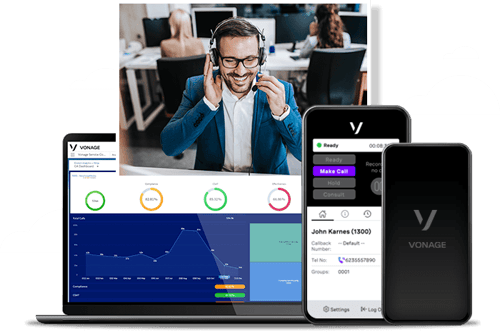
¡Gracias por ponerte en contacto con nosotros!
Nos pondremos en contacto contigo lo antes posible. Hasta entonces, puedes explorar el nuevo Vonage y ver cómo estamos haciendo que las comunicaciones sean más flexibles, inteligentes y personales para que nuestros clientes puedan mantenerse a la vanguardia.